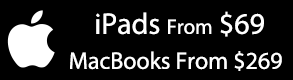One convenient subscription for up to 6 people. Includes premium productivity apps, up to 6 TB of cloud storage (1 TB per person), and advanced security for all your devices.
Microsoft 365 Family has the latest version of the applications you know and love, plus cloud services so you can have Office when and where you need it. Just sign in and you can get to your Office files, applications, and settings from virtually anywhere.
Microsoft 365 Family is the best Office for you and your family. Get a 1-year subscription including Word, Excel, PowerPoint, Outlook, OneDrive cloud storage, and Skype PC-to-phone world calling for 6 PCs or Mac>
Now your Office is there whenever you need it.
- Be more productive with a full version of Office, no matter where you are.
- Sign in to get Office on your PC and Windows 8 tablet, Mac.*
- Each user can sign in to their Microsoft account to get to their documents, applications, and settings.
- You'll always have the latest features and services, thanks to automatic version upgrades.
|
Sharing and communicating is easier.
- Get all the latest email, scheduling, and task tools for the entire household.
- Use OneNote to capture and share notes, pictures, web pages, voice memos, and more.**
- Allow others to read and scroll through your Word docs in real time through a browser, even if they don't have Word.
|
Your favorite applications are smarter, too.
- Incorporate content from PDFs into Word documents quickly and easily.
- Add pictures, videos, or online media to your Word documents with a simple drag and drop.
- Create more visually compelling presentations with widescreen themes in PowerPoint.
- Find meaning in numbers faster with the Quick Analysis and Chart Animations in Excel.
|
What's Office 365?
Microsoft 365 Family has the latest version of the applications you know and love, plus cloud services so you can have Office when and where you need it. Just sign in and you can get to your Office files, applications, and settings from virtually anywhere.
Microsoft 365 Family comes as an annual subscription. Microsoft and your Office retailer will let you know when it's time to renew.
|
What's inside Office 365?
|
 |
|
Word
Communicate your ideas.
Produce professional-looking reports and research papers effortlessly. Take your program or agenda from bland to brilliant using placement and formatting to make content more accessible and simple graphics that convey information more effectively than text. In addition, you can save documents online and access, edit, and share them from almost any Web browser. Your documents stay within reach so you can capture your best ideas whenever and wherever they occur.
|
|
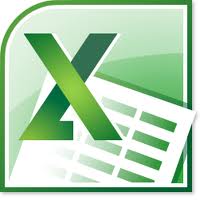 |
|
Excel
Manage, analyze, organize.
Microsoft Excel makes it possible to analyze, manage, and share information in more ways than ever before, helping you make better, smarter decisions. New data analysis and visualization tools help you track and highlight important data trends. Easily upload your files to the Web and work simultaneously with others online. Access your important data on the go from almost any Web browser. Whether you're producing financial reports or managing personal expenses, Excel gives you more efficiency and flexibility to accomplish your goals.
|
|
 |
|
Outlook
Email, calendars and contacts working together.
Microsoft Outlook offers premium business and personal e-mail management tools to more than 500 million users worldwide. With the release of Outlook, you get a richer set of experiences to meet your communication needs at work, home, and school. From a redesigned look to advanced e-mail organization, search, communication, and social networking features, Outlook provides you with a world-class experience to stay productive and in touch with your personal and business networks.
|
|
 |
|
OneNote
Note-taking.
It's your very own digital notebook, so you can keep notes, ideas, web pages, photos, even audio and video all in one place. Whether you're at home, in the office, or on the move, you can take it all with you wherever you go while sharing and collaborating with others. It's great for school assignments, work projects, travel plans, party planning, and more.
|
|
 |
|
PowerPoint
Note-taking.
Create, collaborate, and effectively present your ideas with new slide transitions and an improved Animations task pane. Threaded comments alongside your slides help you incorporate feedback into your presentations. And Presenter View displays the current slide, next slide, speaker notes, and a timer on your Mac, while projecting only the presentation to your audience on the big screen.
|
|
There are currently no reviews of this
product.
Submit a Review
Ask a Question
3/23/2013 – I am having problems downloading my product. Where do I go for help?
Response From ThinkEDU.com: Go to: https://www.thinkedu.com/support
Ask a Question
| Requirements: | >FOR |
| Computer: | 1 GHz or faster x86 or 64-bit processor with SSE2 instruction set (PC); Intel processor (Mac |
| Memory: | 1 GB RAM (32-bit or Mac) /2 GB RAM (64-bit) |
| Hard Disk: | 3.0 GB of available disk space (PC); 2.5 GB HFS+ hard disk format (Mac) |
| Display: | 1024x576 or higher resolution monitor |
| Operating System: | Windows 7, Windows 8, Windows 2008 R2 with .NET 3.5 or later (PC); Mac OS X 10.6 or later (Mac) |
| Graphics: | Graphics hardware acceleration requires DirectX10 graphics card with 1024 x 576 resolution |
| Browser: | Microsoft Internet Explorer 8, 9, or 10; Mozilla Firefox 10.x or a later version; Apple Safari 5; or Google Chrome 17.x |
| Other: | Internet functionality requires an Internet connection |
| Skype: | •Certain features require a Skype account |
|
|